If you own a MySpace page and you want a lot of friends then I recommend making it easier for people to find the Add Friend button. By default the Add Friend button is on the left side of the page down toward the middle. This is where people will automatically look to add you. If the button is not there then you might be losing customers.
If you do design your page differently than the default and you move the Add Friend then make sure it can be easily found. The most obvious place will be somewhere near the original Add Friend button. The next best place is somewhere at the top. As most menu items are on the left side it would make more sense to place it on the left. I have seen it on the right with some templates, but it still took longer to find.
You also want to make sure that your design is easy to see. I’ve come across backgrounds and contact tables that make it horrible to find any text or buttons at all. If your page is too busy then people will be distracted by all the junk and quickly move away before they find your Add Friend button.
Make your design quick to load. Things that will make your site slow to load are too many images or images that are too large and poorly designed, images that are hosted offsite, a lot of widgets and other items–especially those that load offsite. If people need to wait to load all your items before they can even click on the Add Friend button they’re going to move on elsewhere rather quickly.
Your design should be compatible with all browsers. I can’t stress this enough. Windows and Internet Explorer are thankfully not the only options in the world. People use Mac OS, Linux, and other operating systems as well as FireFox, Safari, Gnome, and many others. Most of the others are based on Mozilla but you will still see some differences. If you do not have a machine that can run different operating systems, or it is a hassle to do so, you can check your page on a site like browsershots.org.
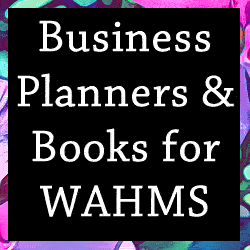

Recent Comments