Now isn’t this just the coolest thing in the world. As many of you already know I love automation, it won’t be a surprise to you that I’ve found a new way to update facebook from twitter without any kind of 3rd party tinkering. Granted, it might get annoying for your friends on facebook if you tweet a lot, but hey it’s social networking.
All you need to do is log into facebook and then into twitter and click on your personal menu in the upper right corner. Next, click on settings and scroll down to profile. Scroll down to the bottom of the page and check the Update Facebook box. It will ask you to give the application permission. Once you give the app permission, it will work for for you.
Sometimes it doesn’t update and I don’t know why, but it does work most of the time. There are better ways to do this through services such as ping.fm, but if you want a simple way to get your facebook page updated with just a tweet then try it and see if it works for you.
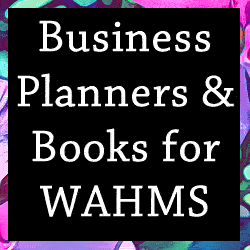

Recent Comments