Recently, I came across an issue with twitter where I couldn’t follow anymore people until I gained more followers. Sometimes this does happen as I make it a point to follow others who have the same business or political ideas I do or they have a cosmetics, fashion, couponing, or wahm site. Unfortunately, this also means that many of these people do not follow you back because they either don’t bother following their followers or they aren’t interested in following others.
I started to manually go into the profiles one-by-one to pick out which ones were eggs and which ones do not follow back. I only have about 2500 twitter followers and people I follow so that task wouldn’t be as bad as if I had over 20,000 followers, but still it is very long process to do by hand. I did a search on google and found TweetAdder3.
TweetAdder3 is a tool that helps social networking managers take care of their twitter accounts. You can add and remove followers in bulk and with many different options. It did specifically what I needed and that was to unfollow the people I follow who do not follow me back. This way I could easily filter out old accounts, fake accounts, and those who really aren’t interested in what I have to say.
The short demo in the video on this post will show you how easy it is to run TweetAdder either in the background to constantly watch your followers or to do it all at one time. As you will see, it isn’t difficult to manager your group of fans with this tool.
If you have used TweetAdder then I would love to hear from you. If you haven’t used it before, then download it here and try out the evaluation copy. There is no charge to use the demo.
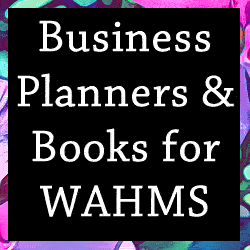

Recent Comments